“Windows Update cannot currently check for updates, because the service is not running. You may need to restart your computer”.
How to fix:
1. Click Start
2. Type: cmd
3. Right click on cmd in start menu and select 'Run as Administrator'
4. Type: net stop wuauserv
5. Hit Enter
6. Type: ren c:\windows\SoftwareDistribution softwaredistribution.old
7. Hit Enter
8. Type: net start wuauserv
9. Hit Enter
10. Type: exit
11. Hit Enter
12. Then try now windows update...
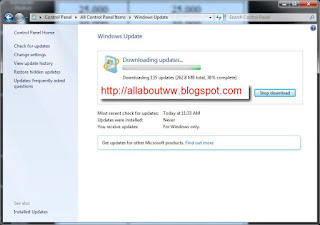

No comments:
Post a Comment
1. Jika sudah download atau mampir, silahkan berikan komentar.
2. No SARA atau menghina anggota lain.
3. Jika ada link mati, silahkan berkomentar di post tersebut.
4. Harap menggunakan nama selain anonymous, agar dapat lebih akrab lagi.
5. Jika ingin memberikan komentar/saran/kritik/request, bisa langsung ke opsi contact us.
6. Jika ingin mendapatkan konfirmasi atau link langsung, bisa tinggalkan contact yg bisa dihubungin (YM,MSN,Skype,Google Talk, Facebook, Twitter and etc)
Terima kasih telah mengunjungi blog ini... Thank You!! ^^